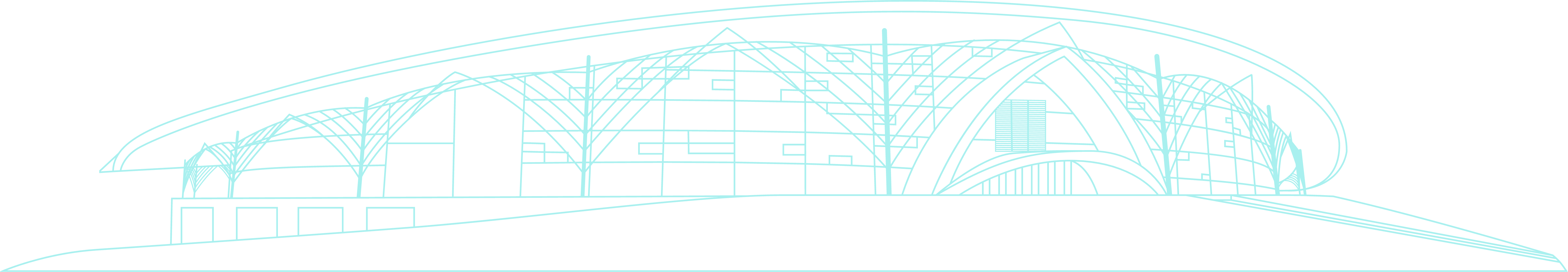Business Matching with
WCIT | IDECS 2023 Connect
Connect, Network, and Engage like never before. Seamlessly navigate the event, access AI-powered matchmaking, schedule meetings, and stay updated with real-time notifications.
Sparking Connections, Igniting Innovation
Maximise NetworkingUnlock unparalleled networking opportunities with AI-driven matchmaking, connecting you with the right people based on your expertise and interests.
Effortless PlanningSeamlessly organise your event experience with the app’s intuitive scheduling tools, ensuring you never miss a session or meeting.
Stay InformedReceive real-time updates, agenda notifications, and important announcements, keeping you informed and engaged throughout the event.
Navigate with EaseExplore the event’s vast offerings effortlessly using the interactive floor map, helping you locate exhibitors, sessions, and key locations.
Enhanced EngagementElevate your engagement with personalised recommendations, interactive features, and the ability to connect directly with speakers, sponsors, and fellow attendees.
How to access the platform
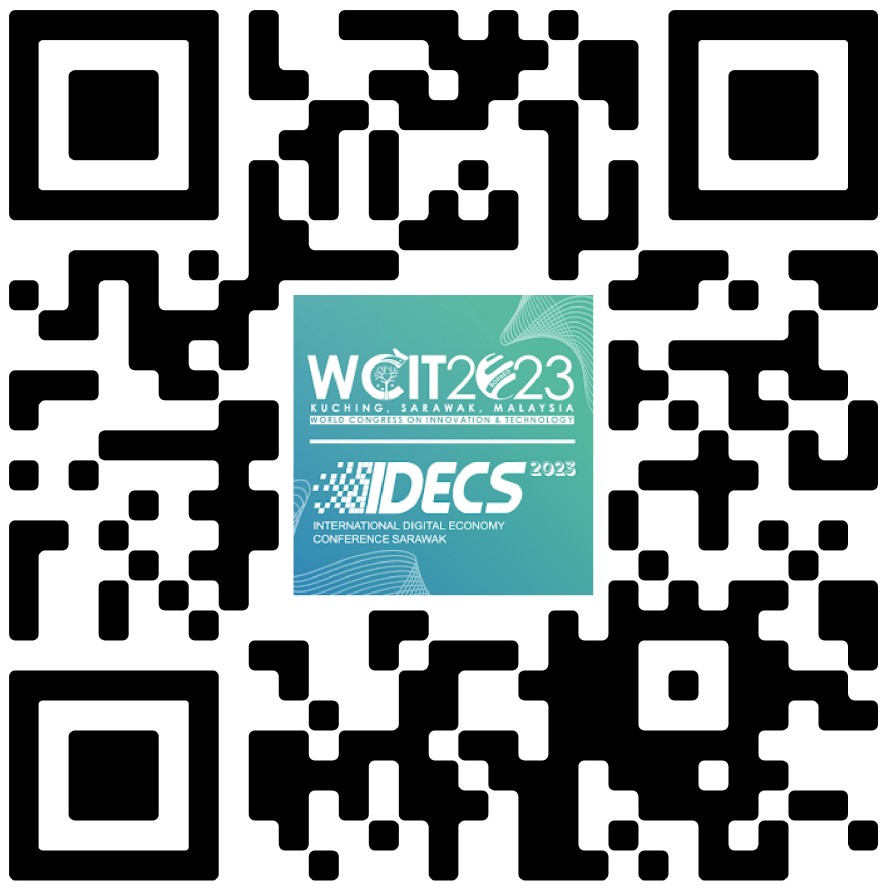
How to navigate around the platform
Explore: This is your starting point, offering links to the conference website, sponsors’ list, and congress sessions for easy access to key event details.
Agenda: Find all conference sessions here, providing you with a comprehensive schedule of discussions and presentations.
Meet: Utilise this section for business matchmaking. Search, filter, and manage meeting requests efficiently.
My Schedule: Customise your experience with your own calendar availability, time zone preferences, and notification settings.
It’s crucial to specify your meeting slots and confirm your schedule before using the platform. This ensures that your meetings align with your available time.
To edit your schedule, navigate to My Schedule. For availability adjustments, simply mark or unmark time slots as available or unavailable.
Save your schedule by selecting the Confirm button.
Navigate to the Meet page to begin viewing participating sponsors, exhibitors and their products. You can narrow down your search list by typing in the search bar or selecting the provided filters. Available search criteria includes: country, industry, designation, designation category, industry, industry of interest and company size.
When you’ve found a company or individual of interest you can select Bookmark to save their information for later. The bookmarked profile will be stored in Meet > Bookmarked section.
All meeting requests require mutual confirmation from the other party. This means you should send out your meeting requests early so you’re more likely to find a mutually available time before the hour-long time slots begin to fill. Don’t worry if you don’t hear back immediately, the other party will be reminded on a timely basis (depending on their notification frequency). You will be notified once they’ve accepted and your calendar will be automatically updated when a time is agreed upon.
To send a meeting request to someone of interest,
Click on Meet, enter an option message to the other party
Click Send meeting request to confirm your arrangement
All of your sent meeting requests will appear under the Sent tab on the Meet page
Meeting requests are personally sent to you by other participants in the Business Matchmaking program. Depending on your notification settings you will receive an update when another party sends a meeting request.
To view a list of requests:
Click on Meet then click on Requests Received
Click on Accept Request and choose a suitable date and timing for your meeting